Lets go!
To start with let me give some detail about my setup. In addition you should know that it does not matter one little bit about my setup. You will be able to use the commands and tweak configs to match whatever you are trying to accomplish. To repeat what I said in my intro page, once you have ALL the parts you will be able to do whatever you want, with ease.
Also keep in mind, it's going to take longer to read this page then it will actually doing the work. Because of that I am going to post a few scripts that I put together, before I start digging in. I am able to blow my entire virtual host network away and just run these scripts, and I am back up and running in under 30 seconds. The scripts have all of the OVS commands, the host network configs, and the KVM virsh commands and xml configs to define the networks.
Here is a diagram of my network:
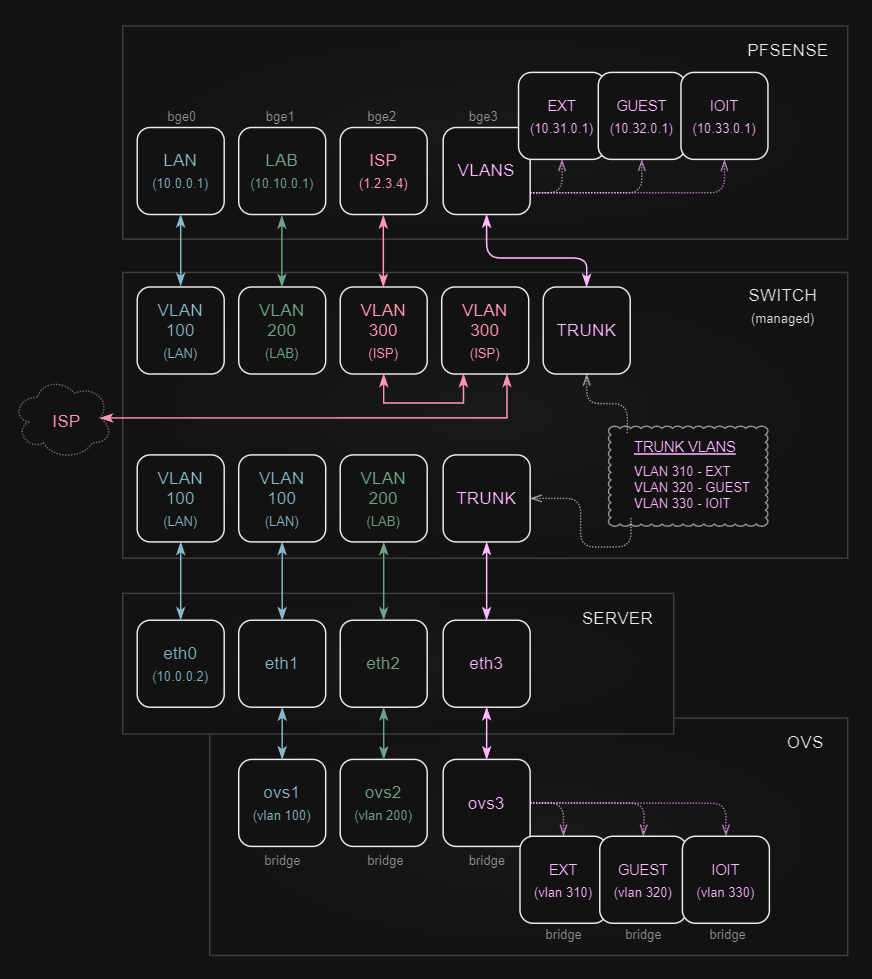
Here are the scripts:
rebuild-configs.sh
#!/bin/bash
DS=$(date "+%Y%m%d"); # DATE STAMP
mkdir -p /root/backups
gtar -czf /root/backups/${DS}_network-scripts.tar.gz -C /etc/sysconfig/network-scripts/ .
cat > /etc/sysconfig/network-scripts/ifcfg-eth0 << "EOF"
DEVICE=eth0
NAME=eth0
HWADDR=xx:xx:xx:xx:xx:xx
UUID=xxxxxxxx-xxxx-xxxx-xxxx-xxxxxxxxxxxx
ONBOOT=yes
BOOTPROTO=none
TYPE=Ethernet
DEFROUTE=yes
MTU=9000
IPADDR=10.0.0.2
PREFIX=24
GATEWAY=10.0.0.1
DNS1=10.0.0.3
DOMAIN=internal
PROXY_METHOD=none
BROWSER_ONLY=no
IPV4_FAILURE_FATAL=no
IPV6_DISABLED=yes
IPV6INIT=no
CONNECTION_METERED=no
NM_CONTROLLED=no
STP=no
EOF
cat > /etc/sysconfig/network-scripts/ifcfg-eth1 << "EOF"
DEVICE=eth1
NAME=eth1
HWADDR=xx:xx:xx:xx:xx:xx
UUID=xxxxxxxx-xxxx-xxxx-xxxx-xxxxxxxxxxxx
ONBOOT=yes
BOOTPROTO=none
TYPE=Ethernet
HOTPLUG=no
MTU=9000
EOF
cat > /etc/sysconfig/network-scripts/ifcfg-eth2 << "EOF"
DEVICE=eth2
NAME=eth2
HWADDR=xx:xx:xx:xx:xx:xx
UUID=xxxxxxxx-xxxx-xxxx-xxxx-xxxxxxxxxxxx
ONBOOT=yes
BOOTPROTO=none
TYPE=Ethernet
HOTPLUG=no
MTU=9000
EOF
cat > /etc/sysconfig/network-scripts/ifcfg-eth3 << "EOF"
DEVICE=eth3
NAME=eth3
HWADDR=xx:xx:xx:xx:xx:xx
UUID=xxxxxxxx-xxxx-xxxx-xxxx-xxxxxxxxxxxx
ONBOOT=yes
BOOTPROTO=none
TYPE=Ethernet
HOTPLUG=no
MTU=9000
EOF
cat > /etc/sysconfig/network-scripts/ifcfg-ovs1 << "EOF"
DEVICE=ovs1
NAME=ovs1
ONBOOT=yes
BOOTPROTO=none
TYPE=OVSBridge
DEVICETYPE=ovs
HOTPLUG=no
MTU=9000
EOF
cat > /etc/sysconfig/network-scripts/ifcfg-ovs2 << "EOF"
DEVICE=ovs2
NAME=ovs2
ONBOOT=yes
BOOTPROTO=none
TYPE=OVSBridge
DEVICETYPE=ovs
HOTPLUG=no
MTU=9000
EOF
cat > /etc/sysconfig/network-scripts/ifcfg-ovs3 << "EOF"
DEVICE=ovs3
NAME=ovs3
ONBOOT=yes
BOOTPROTO=none
TYPE=OVSBridge
DEVICETYPE=ovs
HOTPLUG=no
MTU=9000
EOF
cat > /etc/sysconfig/network-scripts/ifcfg-ext0 << "EOF"
DEVICE=ext0
NAME=ext0
ONBOOT=yes
BOOTPROTO=none
TYPE=OVSBridge
DEVICETYPE=ovs
HOTPLUG=no
MTU=9000
EOF
cat > /etc/sysconfig/network-scripts/ifcfg-guest0 << "EOF"
DEVICE=guest0
NAME=guest0
ONBOOT=yes
BOOTPROTO=none
TYPE=OVSBridge
DEVICETYPE=ovs
HOTPLUG=no
MTU=9000
EOF
cat > /etc/sysconfig/network-scripts/ifcfg-ioit0 << "EOF"
DEVICE=ioit0
NAME=ioit0
ONBOOT=yes
BOOTPROTO=none
TYPE=OVSBridge
DEVICETYPE=ovs
HOTPLUG=no
MTU=9000
EOF
printf "\n\n RESTART NETWORK MANUALLY \n\n"
exit