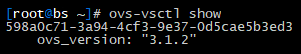Open vSwitch (OVS)
Here are the steps to get Open vSwitch loaded up. There are other directions out there. This is one of them.
# Add CentOS repo for Open vSwitch and enable it to autostart onwhen rebootsserver boots
dnf install -y centos-release-nfv-openvswitch
dnf install -y openvswitch3.1
systemctl enable openvswitch
# Enable IPRouting
cat > /etc/sysctl.d/iprouting.conf << "EOF"
net.ipv4.ip_forward=1
net.ipv4.conf.all.rp_filter = 2
EOF
# Reboot server or manually activate routing and start openvswitch
sysctl --system
systemctl start openvswitch# Check if the database is good to go
ovs-vsctl showShould look something like this...
Optional:
# Disable IPv6
cat > /etc/sysctl.d/disable-ipv6-all.conf << "EOF"
net.ipv6.conf.all.disable_ipv6 = 1
net.ipv6.conf.default.disable_ipv6 = 1
EOF
# Disable IPv6 Bridge
cat > /etc/sysctl.d/disable-ipv6-bridge.conf << "EOF"
net.bridge.bridge-nf-call-ip6tables=0
net.bridge.bridge-nf-call-iptables=0
net.bridge.bridge-nf-call-arptables=0
EOF