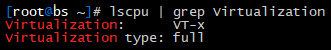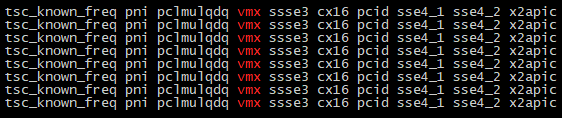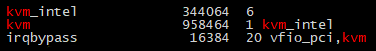KVM / QEMU
Here are the steps to get KVM install.
First check and make sure that virtualization is enabled in the bios and seen by the system
lscpu | grep VirtualizationShould look something like this
Can also use the command
cat /proc/cpuinfo | egrep "vmx|svm"and look for 'vmx' or 'svm' in the output. Here is a snip of some of the lines
Once that is validated, load up some KVM
# Load the EPEL repo and install the KVM application and tools
dnf install -y epel-release
dnf install -y libvirt virt-install libvirt-client libguestfs-tools libosinfo virt-topInsure the KVM modules got loaded
lsmod | grep kvmShould see something like this
Optional:
If you are running a desktop environment, you could